Conduct surveys for the evaluative and analytical purposes.
Conduct surveys for the evaluative and analytical purposes.
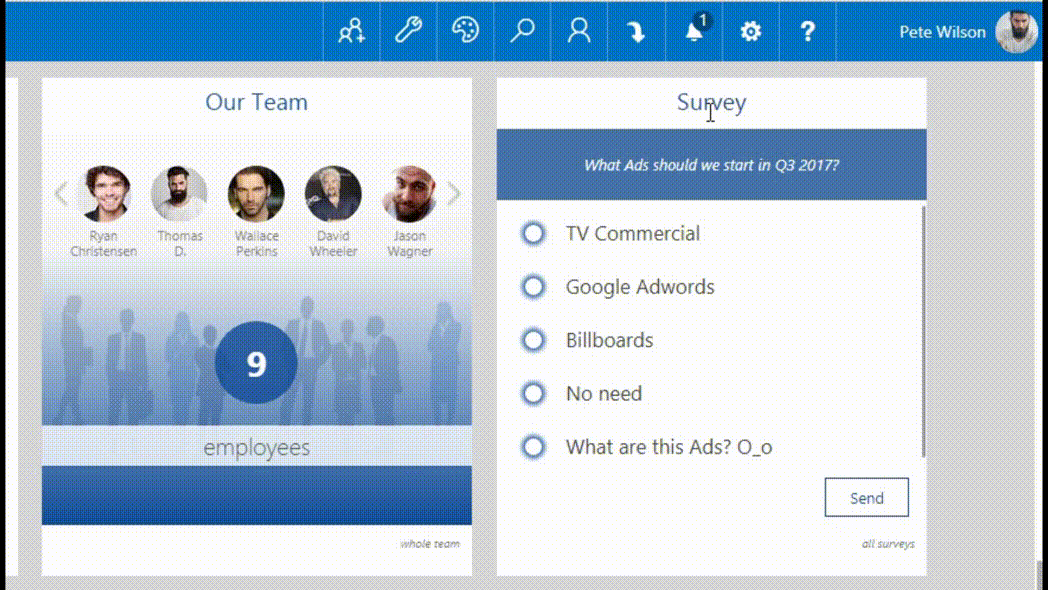
The management of large corporations who usually make decisions without considering the thoughts and ideas of their employees are at a loss as their staffs will own the first-hand information.
However, you can conduct surveys on the evaluative and analytical topic. All thanks to LS Intranet Surveys Tool you also get quick responses which help save your precious time for solving problems on the move.
All you have to do is type the question you want to ask your team in the surveys bar and provide the options from which the team members will have to select their answer. The Intranet software helps find a very quick solution to an issue and also helps in collecting the views of the majority of the employees.
The time that is consumed by meetings, long-term discussions and so on that is held to receive the employees’ feedback is saved by LS Intranet Survey Tool as it, not at all time-consuming.
The News Feed Tool keeps you updated on the fresh topics and the Survey Tool allows you to provide questions about them. The real-time bar charts display the results of the LS Intranet software without delay.
If each and every worker is given importance, they will try to work harder and try to come up with their best suggestions for the development of the company. Thus, it will increase their participation and promote teamwork.
The constant supervision of new answers/comments appearing will not be necessary, as survey software will be sending notifications about every new answer through email.
Survey Tool will always inform you about the drawbacks of any product, provide suggestions on how to reform it, and list the difficulties faced by your clients and workers. Therefore, all the necessary enhancements can be done instantly. This helps to refine the proficiency of the entire business.
Since the LS Intranet employees’ Survey Tool supplies preferable ideas and suggestions, it would be wise to discontinue the use of other software surveys.
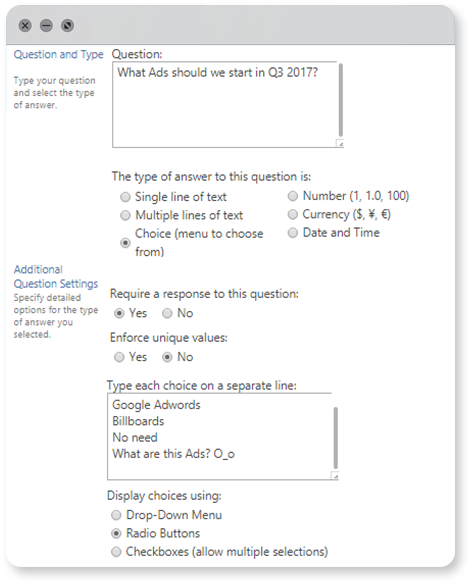
Create different types of questions depending on the type of answer you have to get as a result.
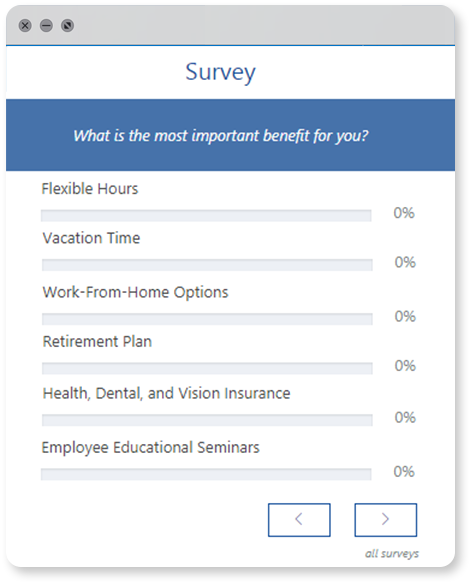
A convenient and accessible form of surveys won’t take your employees time and contributes their participation.
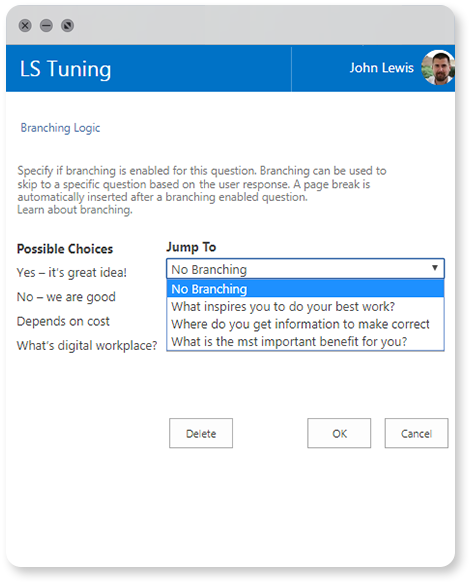
Use branching to skip to a specific question based on the user response.
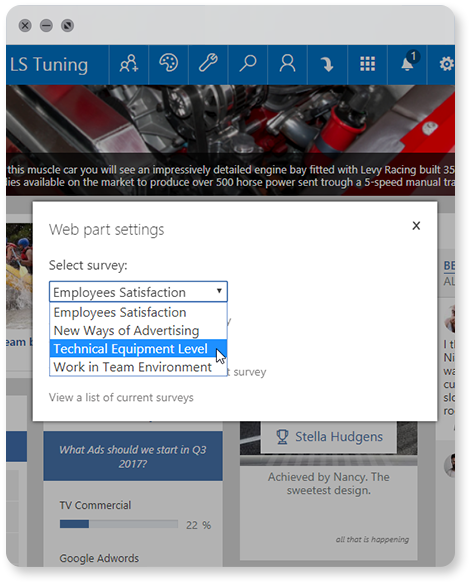
You can create questionnaires on any topic and post them on the portal to get a quick feedback from employees on the specific area.
Request Demo and start today!