
Your intranet’s UX is central to the success of your company’s teamwork objectives. More crucial to this success is navigation and search that makes it easier for teams to easily locate data. Today, let’s focus on how establishing a search engine for the intranet supports interactive and responsive interface design for ultimate user satisfaction.
While the choice of intranet search tools must top your bucket list of must-have corporate tools, learning how to configure the internal search should come first. Here are practical techniques you can utilize to configure your intranet query handling tool.
1. Improved Search Results

Take time to examine common queries and optimize the intranet search tool for these queries. This allows the system to bring forth the most relevant results. Individual groups will find it easy and efficient to use the platform when they can track down the materials they need with ease.
As our top experts say, searches on your internal communication software are indications of what users are looking for. Review logs and use polls/surveys to determine which files are frequently requested. Use this feedback to curate the intranet search for these queries.
2. High Search Quality

We define search quality as the ability of your search tool to handle queries accurately in real-time. That is, crews can locate relevant documents and files instantly. They don’t have juggle through pages of folders and subfolders to obtain a file.
Optimizing your search engine for intranet based on user experience, workflows, and organization’s needs to promote high-quality results. Fine-tune the system to provide relevant results for every search query.
3. High User Engagement

In reality, not every query will get a relevant answer. The absence of appropriate answers for questions leads to high bounce rates which then reduce user engagement and overall use of the business intranet. You can minimize bounce rates by configuring the search engine for the intranet to provide alternative results and to recognize synonyms for keywords.
You can integrate AI (artificial intelligence) in your intranet to map out individual UX. This implies that the system can systematically optimize search results and display individualized suggestions for each employee. This promotes a personalized experience, allowing users across all verticals in the firm to find the intranet useful.
4. Increased Team Performance

When you optimize your search for bigrams, alternative keywords, and synonyms, you get quality search results. When teams can find the files, documents, news and other information they require in real-time, it accelerates their performance. Intranet users can save time and work on projects seamlessly when the internal search engine is efficient.
To realize the benefits of enhancing your intranet search tools, here are some of the optimization tips:
- Make the search bar visible. Place it on the header such that it can be accessed from any page
- Use simple and advanced search options
- Optimize the system through stemming and use of homophones,
- Support typos and misspellings
Intranets function better as collaboration tools when people can quickly search and find documents they want. Our experienced experts at LS Intranet know the ins-and-outs of curating internal search engines for optimal user experience. Contact us today if you need an affordable and flexible intranet with a robust search tool that is optimized for high productivity.





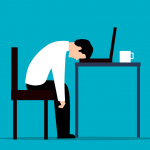

Leave a Comments